Cinemagraphs are a combination of still image and video. They are most effective when there is motion in at least two subjects in your frame, and one is turned into a freeze frame, then carefully masked. We will be creating these using After Effects.
1. Shoot a minute of footage with the camera locked down on a tripod. If you plan to freeze frame and mask a person, make sure to continue to shoot plenty of video with the person out of the frame, or else you will see the edges of the person still moving behind the freeze frame mask of the person. DO NOT LET THE CAMERA MOVE WHILE SHOOTING.
2. Open in After Effects and duplicate (⌘D) the video onto a second layer.
3. Place the playhead (Time Indicator) over the area in the timeline you’d like to freeze.
4. Freeze frame the top layer (Layer > Time > Freeze Frame).
4. Use the pen tool to mask an area. NOTE: The area you mask will be in the foreground, and everything else will be moving behind it on the duplicate layer — so make sure that is your desired result.
5. You may need to move the bottom layer to sample a different time form your bg video.
6. Export as a QT movie to the appropriate folder on Rosskopf Shared.

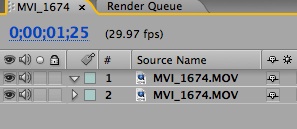
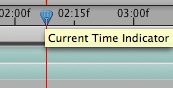
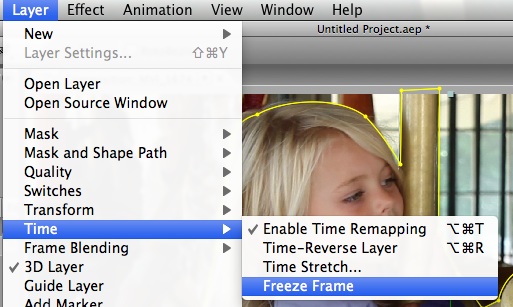
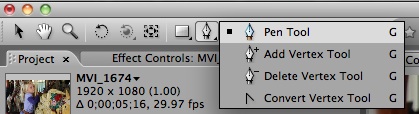
9 thoughts on “Cinemagraphs”