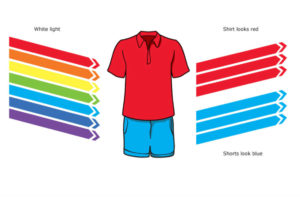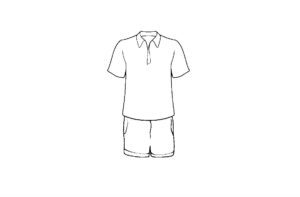Using Pixlr.com, create a diagram that illustrates how reflected and absorbed light create the colors that we see.
Step 1. Download the Black and white image above by pressing “control” and simultaneously clicking the image and selecting “Save Image As” and download the image to your “Downloads” folder.
Step 2. Go to Pixlr.com/editor and select “OPEN IMAGE FROM COMPUTER” and navigate to your downloads folder to open the image.
Step 3. Using the color image above as a guideline, create a diagram the illustrates absorbed and reflected light with different colored shirts and shorts.
HINT: Use the “paint bucket” tool to fill in the shirt and shorts area, the “Set Main Color” color swatch to change and select colors, and the brush tool (se the brush hardness to 100) to draw arrows.
Challenge Option: If you finish early, take a picture of you or your partner’s outfit and diagram the absorbed and reflected colors.